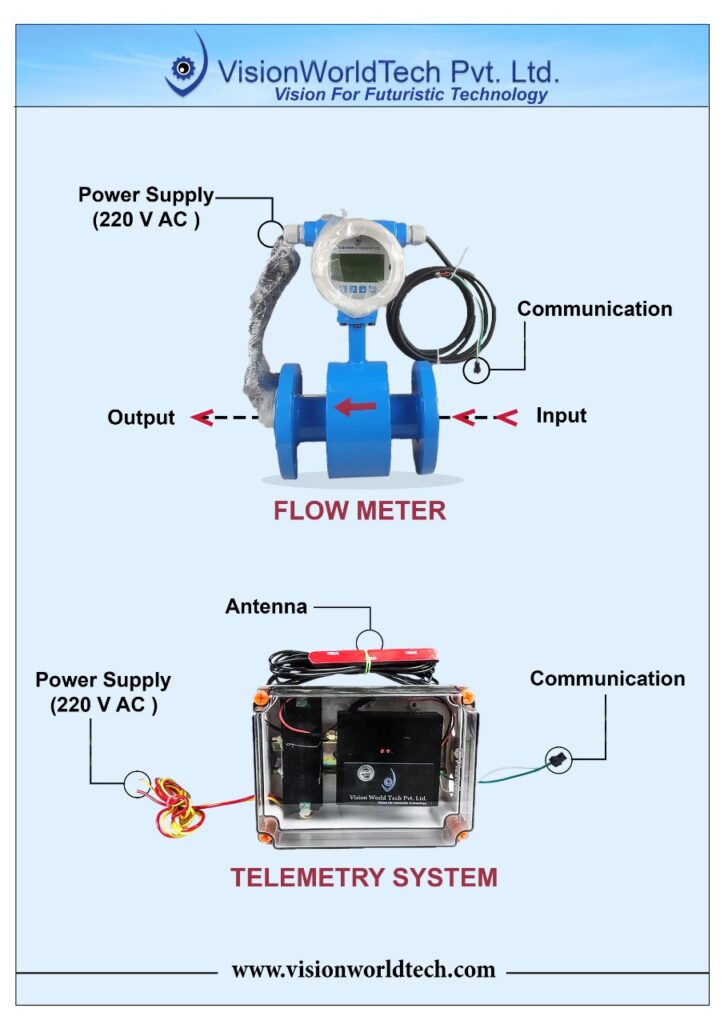
STEP BY STEP PROCESS Installation of the Flow Meter and Telemetry
Steps to configure the How-to Schema:

Step 1 => Open the back side cap of the Flow Meter & Connect the communication cable on TX+ and Tx-
TX+ => Red
TX- => Black
If the Power cable is not Connected then on the L point connect the Phase and on the N point connect the Neutral Cable.
Note: There is an Earthing point on the back side of the Flow Meter that should be connected for the safety of the Flow Meter.

Step 2 => Open the Lid of the Telemetry Box by removing the 4 screws.
Remove the antenna for easy removal of the Telemetry System from the Box and Push the Telemetry downwards.
Use a small Sim Removal pin for Extracting the SIM Slot.
SIM slot will be the size of a MINI SIM.

Step 3 => After the Successful installation of the SIM, We have to Reconnect the Antenna and Close the Upper lid.
Now Connect the Communication cable of the Flow Meter and the Telemetry System
Communication Cable Color Code
Green TX+
White TX-
The above process for Installation of The Flow Meter and Telemetry is based on the Products designed by Vision World Tech Pvt Ltd. We provide solutions for CGWA-based Ground Water Monitoring Applications, Flow Monitoring Applications & Remote Monitoring Applications.
For any kind of
Technical Query: +91-7742715000
Sales Query: +91-8505000822
Mail Us: [email protected]